Theme Installation
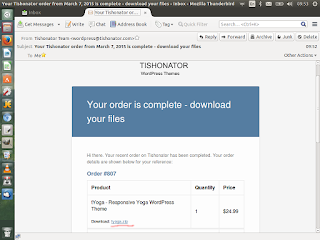
Here is a guide how to install a WordPress theme from the WordPress Admin Panel. Step 1. Save theme zip file on your computer After choosing a theme and placing an order from the tishonator.com site, you should receive an email from us with a download link. Open the email, click on the theme zip link and save the file on your computer: Step 2. Log in your WordPress admin panel, from right menu navigate to Appearance -> Themes page Step 3. Click on the ‘Add New’ button Step 4. Click on the ‘Upload Theme’ button Step 5. Click on the ‘Browse’ button Step 6. Choose the theme zip file from your computer (which was downloaded from Step. 1) Note: Sometimes, the theme zip file could exceed the maximum allowed size for the uploaded files, in that cases the following error will be displayed: The uploaded file exceeds the upload_max_filesize directive in php.ini. Instead of updating php.ini file (sometime you don’t have access to modify it), you can resolve the issue by: 1) Un...
